Interactive Tour of OpenAI Playground User Interface
Table of contents
Are you curious to explore the exciting platform of OpenAI Playground? Do you want to take a deep dive into its user interface and experience interactive capabilities at your own fingertips? Well, then this is the perfect tour for you!
In this blog post, we will be taking an in-depth look at what makes OpenAi Playground a great solution for creating AI models.
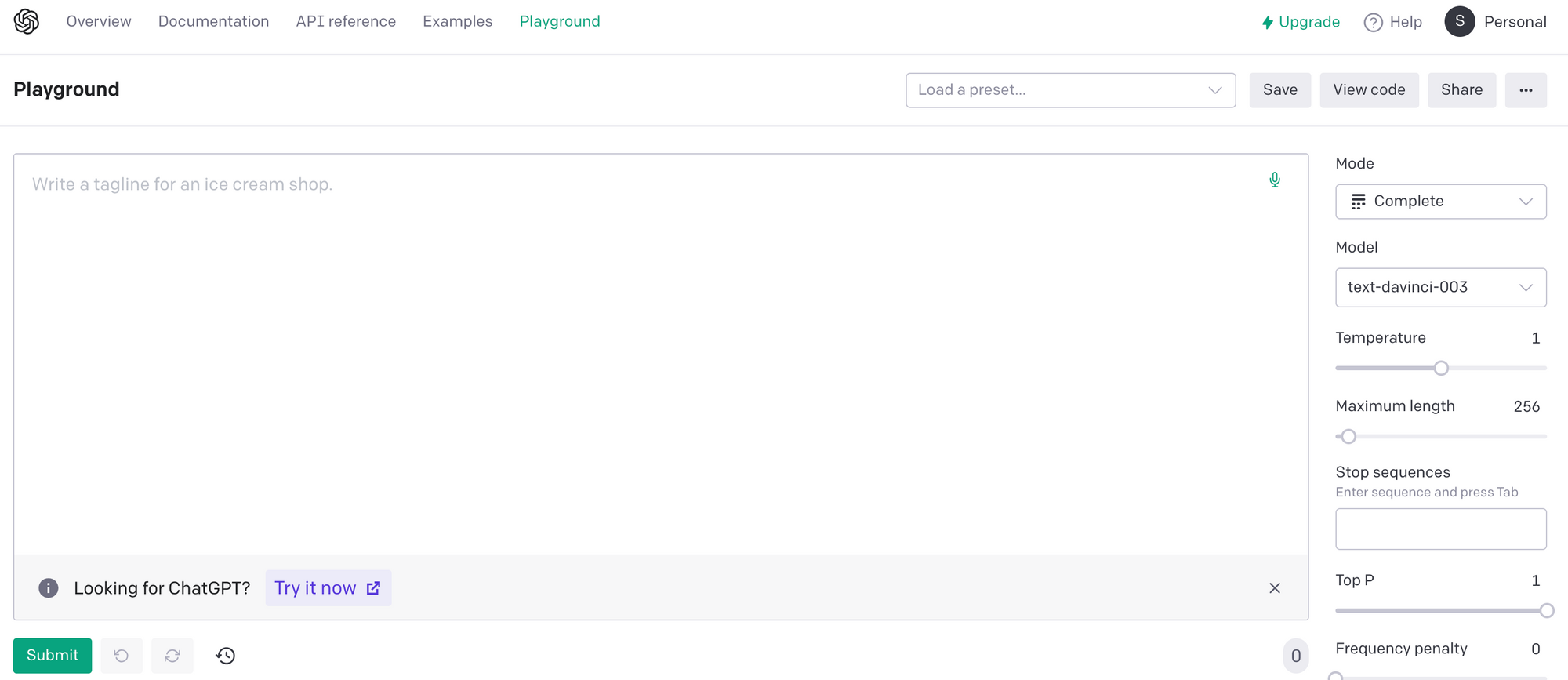
We'll cover topics such as getting started with OpenAI Playground, understanding its main features, and user interface, and discovering some fun tools that can help get the job done. And for those of you who are interested, we will also be teaching you some in-depth knowledge about various AI models, prompting techniques, and more!
So gather up all of your curiosity and enthusiasm – it's time to explore this incredible platform!
What Is OpenAI Playground

OpenAI Playground serves as a gateway to the world of artificial intelligence, offering a user-friendly interface that welcomes both beginners and experts alike. You can simply think of it as a virtual sandbox where you can tinker with state-of-the-art AI models, explore their capabilities, and witness firsthand the incredible potential they hold.
It also provides users with hands-on experience, allowing them to interact with various pre-trained models, such as text generators, image classifiers, and more. This interactive playground bridges the gap between theoretical understanding and practical implementation, enabling you to witness the power of AI in action.
Students and educators are integrating the Playground into their curriculum, using it as an interactive learning tool to demystify complex AI concepts and foster hands-on experience. Researchers and developers are leveraging the platform to prototype new models, fine-tune algorithms, and push the boundaries of AI innovation.
On the other hand, Entrepreneurs and startups are utilizing the Playground to test and refine AI-powered solutions, gaining valuable insights and refining their products.
Furthermore, one of the standout features of OpenAI Playground is its accessibility. You don't need extensive programming knowledge or a background in machine learning to dive in. The platform prioritizes ease of use, providing an intuitive environment where you can experiment without being bogged down by technical complexities. Whether you're a student, a researcher, or simply an AI enthusiast, the Playground welcomes you with open arms.
Who Owns OpenAI Playground
The company behind Playground is OpenAI. It is a research company that is focused on developing and advancing artificial intelligence in a safe and positive manner.
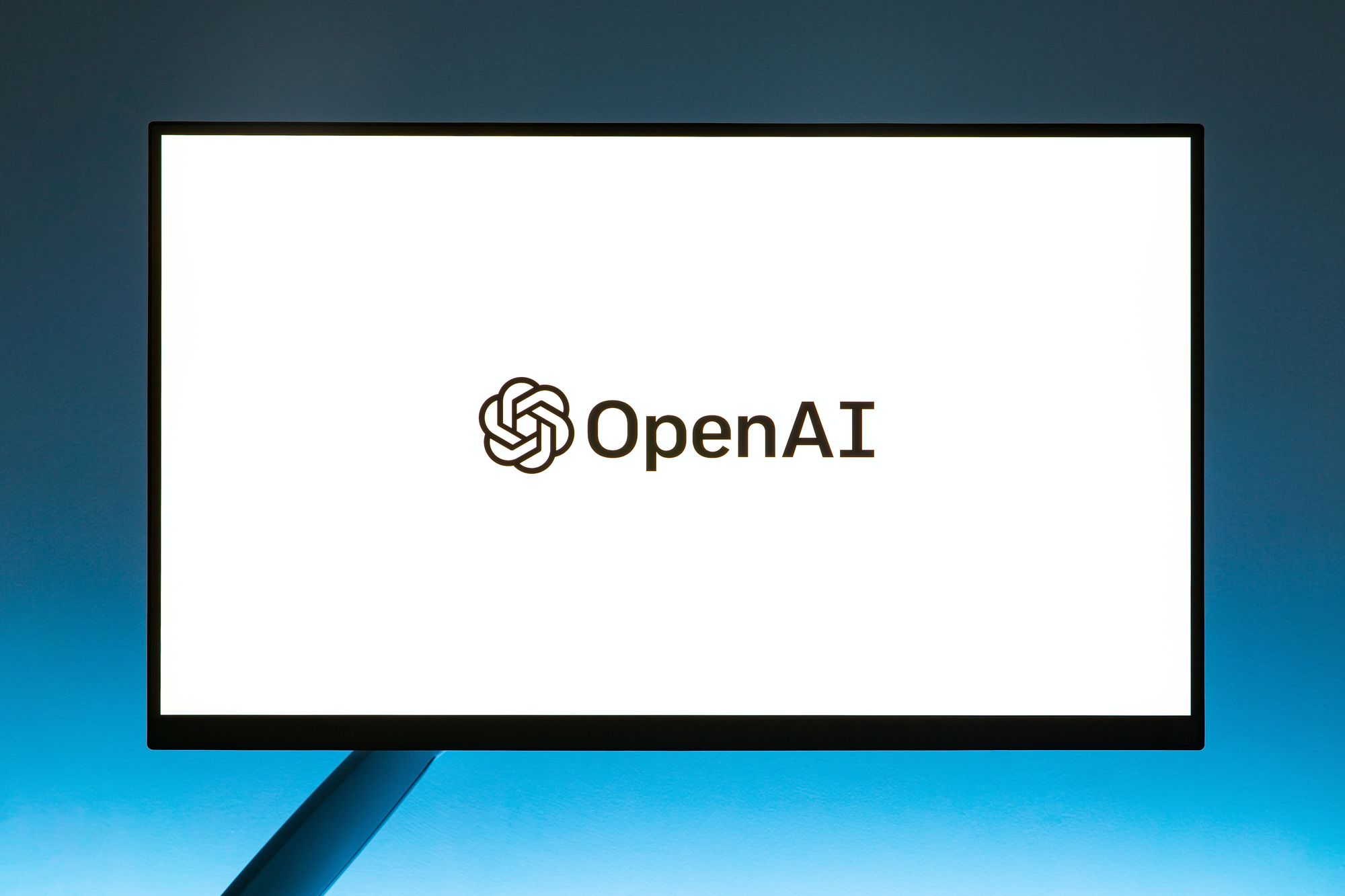
It was founded in 2015 by a group of tech giants, including Tesla's CEO Elon Musk himself, in an effort to make artificial intelligence more accessible and less scary. The company's goal is to create cutting-edge AI technology that can be freely used by everyone, and they've taken a big step in this direction with the creation of OpenAI Playground, a platform that allows users to experiment with and learn about AI in a fun and interactive way.
While Musk has since stepped down as a board member of OpenAI, the company continues to thrive and push the boundaries of AI research. Who owns it now? OpenAI is technically owned by OpenAI LP, a taxable partnership that functions as the parent company of the non-profit OpenAI Inc.
Is OpenAI Playground Free?
OpenAI Playground, in its essence, offers a predominantly free experience, allowing users to delve into the world of artificial intelligence without any financial barriers.
Upon signing up, users are typically provided with free credits that grant access to the Playground's features and functionalities. These initial credits enable individuals to experiment, learn, and explore the vast array of AI models and tools available.
However, it's important to note that the availability of free credits may be limited. Once the initial free credits are exhausted, users may need to purchase additional credits to continue enjoying the full breadth of the OpenAI Playground experience.
These credits can be obtained through various pricing options or subscription plans, which provide access to extended usage, advanced features, and enhanced support.
How To Sign Up On OpenAI Playground
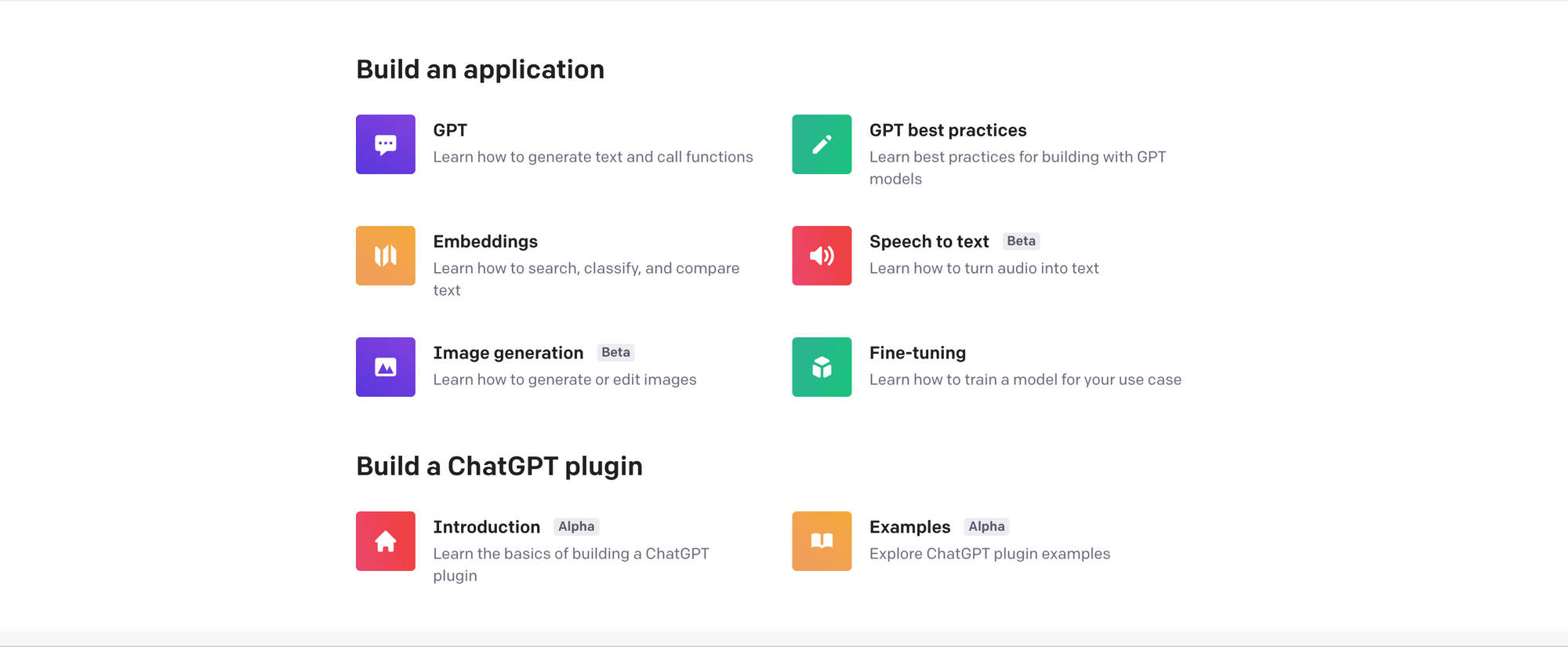
Signing up for OpenAI Playground is a simple and straightforward process. Follow the steps below to get started:
Step 1: Visit the OpenAI API page by navigating to their website. Look for the Sign Up button located in the top-right corner. You have the option to log in using your Google or Microsoft account.
Step 2: Provide your name and, if desired, your organization. Additionally, you will be prompted to verify your phone number to proceed with the sign-up process.
Step 3: When asked about your primary use of OpenAI, select the option that best aligns with your intention, such as "I'm exploring personal use".
Step 4: After a brief moment, you will be directed to your OpenAI account's landing page. Look for the Playground option at the top of the screen and click on it.
By following these steps, you will successfully sign up for OpenAI Playground and gain access to the fascinating world of artificial intelligence exploration and experimentation.
Explaining How Prompts Work
Understanding how prompts work is key to unlocking the full potential of OpenAI Playground. When you begin, you'll encounter a blank text box, eagerly awaiting your input.
Feel free to unleash your creativity by typing anything you desire into this box, and once you're ready, simply click the Submit button located at the bottom. In just a matter of seconds, the AI will generate a response, which will be conveniently highlighted in vibrant green.
The beauty of prompts lies in their versatility. You can experiment with an endless array of ideas and concepts. Need some inspiration? Consider these examples:
- Write a dialogue between Abraham Lincoln and Dwayne Johnson discussing the impact of social media on society.
- Write a suspenseful short story that takes place entirely within an abandoned amusement park at night.
- Create a dialogue between a time traveller from the future and a historian from the past, discussing the most significant events of human history.
- Describe a futuristic cityscape at dusk, where holographic advertisements and flying vehicles fill the sky, and the buildings are adorned with vibrant neon lights.
If you need further inspiration, don't forget to explore the "Load a preset" drop-down menu, located in the top-right corner. This handy feature provides pre-designed prompts to help kickstart your imagination.
AI Models, and Choosing The Best One
Within the OpenAI Playground, choosing the optimal AI model is essential for a tailored experience. On the right side of the dialogue box, you'll find customizable settings, including the crucial Model options.
OpenAI provides four base language models: Ada, Babbage, Curie, and Davinci. Ada offers speed, while Davinci delivers sophisticated responses.
Babbage and Curie strike a balance between intelligence and speed. The default option, text-DaVinci-003, is the most advanced, while other models consume fewer credits.
For users with AI experience, there are fine-tuned versions of each model. These options allow customization with personal training data, but may not be available during the free credit period.
Consider your requirements when selecting an AI model, whether it's speed, intelligence, or cost efficiency. Experiment with different models to find the best fit for your needs, leveraging the diverse capabilities of the OpenAI Playground to your advantage.
Advanced Settings, For The Geeks
For enthusiastic tech-savvy users, the OpenAI Playground offers a range of advanced settings to further customize the AI's responses. In the menu, you'll discover various options to fine-tune the AI's behavior and achieve more precise outcomes. One way to influence the AI's response is through the selection of one of the three Mode options:
- Complete: This default mode encourages the AI to continue the conversation seamlessly based on your input.
- Insert: By using the [insert] tag, you can specify a blank spot where the AI will provide the missing content.
- Edit: In this mode, instead of generating entirely new content, the AI revises existing content according to your specifications. For example, you can request a revision in a pirate voice or ask to remove filler words like "like" or other specific instructions.
Beyond the mode options, there are additional technical settings that may have more subtle effects on the AI's responses.
- Maximum Length: Determines the length limit of the AI's response.
- Temperature: Influences the "randomness" or creativity in the AI's generated output.
- Show Probabilities: Highlights various words based on their likelihood, providing insight into the AI's decision-making process.
- Frequency/Presence Penalty: Adjusts the AI's tendency to repeat certain words or topics.
Once you have adjusted the settings to your preference, you can save them as a preset for future experiments or projects by clicking the Save button located in the top-right corner of the page. This way, you can easily access your preferred configuration whenever you return to the OpenAI Playground.
Who Is OpenAI Playground For?
OpenAI Playground caters to a diverse range of individuals, offering a valuable platform for various purposes and interests.
It really does not matter what your profession is or what you are aiming to use Playground for, it still presents an opportunity to explore the capabilities of AI and leverage its potential in your respective domains.
Developers
Developers find immense value in OpenAI Playground as it allows them to experiment with different AI models, fine-tune responses, and explore advanced settings. The Playground serves as a sandbox for developers to test and prototype their AI applications, enabling them to understand the behavior of AI models and iterate on their projects.
With its user-friendly interface and customizable options, developers can harness the power of AI to enhance their software solutions, chatbots, or other AI-driven applications.
Writers
Writers, on the other hand, discover OpenAI Playground as a stimulating tool to ignite their creativity and explore new writing avenues. The AI-generated responses can serve as inspiration or assistance for brainstorming ideas, overcoming writer's block, or even generating unique storylines.
By interacting with the AI, writers can witness the potential of AI-generated text and incorporate it into their writing process, complementing their own creative skills with the power of artificial intelligence.
Business Owners and Marketers
Business owners and marketers recognize the value of OpenAI Playground as a means to enhance their marketing strategies and communication efforts. By utilizing the AI-generated responses, they can gain insights into customer preferences, experiment with different messaging approaches, and craft compelling content.
Additionally, business owners can leverage the Playground to explore AI-driven customer support solutions, chatbots, or personalized recommendations, offering enhanced experiences to their target audience.
The Take Away
In conclusion, the OpenAI Playground user interface is an incredibly powerful tool for creating and controlling AI agents in interactive environments. It's easy to get started, but also challenging as the complexity of the environment increases.
Furthermore, OpenAI Playground serves as an exciting and accessible platform that caters to the needs of developers, writers, business owners, and marketers alike.
It offers a unique opportunity to interact with AI models, experiment with prompts, and explore advanced settings, empowering users to unlock the full potential of artificial intelligence in their respective domains.
I've got a lot of other AI guides and tool reviews that will help you stay ahead of the game, so make sure to check them out, and also sign up for the newsletter to get the most out of Stay Ahead Of AI!